
Relocating a data centre can be daunting, but with good planning, it does not have to be. An effective relocation relies on careful preparation, a clear plan, and communication. With proper planning, you can avoid possible threats like data loss, downtime, or out-of-control expenses.
Here we will take a step-by-step guide through all the phases involved so you’re adequately ready for a successful relocation. And, we’ll show you how Restore Harrow Green’s expertise can be a game-changer.
What are the Benefits of Relocating a Data Centre?
There are plenty of good reasons to undertake a data centre move, but organisations typically move to maximise efficiency, improve resilience, or adopt new technology. For instance, businesses may want to move from legacy premises into a modern building that’s more reliable and energy-efficient with quick network speeds – saving on costs while increasing uptime and scalability.
A second major advantage is sustainability. Older data centres consume more power than they require. Moving to a more modern, efficient building can trim companies’ carbon footprint by a considerable amount. The move is also a great time to streamline systems by eliminating legacy servers no longer in use, replacing network hardware, and moving unused assets. At Restore Harrow Green, we help businesses plan sustainable relocations that align with their carbon-reduction goals, from office moves to IT and data centre migrations.
A well-timed relocation can also improve regulatory compliance. Colocation data centre suites (a facility where a business can rent space to house its own servers and IT equipment) typically have certifications such as ISO 27001, indicating stringent security and data governance control. Restore Harrow Green’s project-managed service achieves these benefits without the disruption typically identified in huge-scale IT projects.
Methods for Relocating a Data Centre
- Data centre consolidation: This means consolidating several sites to make management easier, lower costs, and decrease power consumption. It’s suited for organisations with multiple legacy environments that no longer warrant their operational expenses.
- Colocation migration: Hosting your infrastructure in a third-party facility provides the benefits of enterprise-class power, cooling, and connectivity without the requirement to run your own site. Colocation additionally offers a secure, high-performance environment for hybrid or multi-cloud architecture hosting.
- Cloud or hybrid migration: Other companies leverage the transition as an opportunity to move sections of their infrastructure to the cloud, with mission-critical assets still being on physical servers. The hybrid platform is more flexible, allowing companies to strike a balance between performance, price, and regulatory compliance.
No matter what method you choose, Restore Harrow Green provides professional guidance and logistical support to align your data centre migration plan with business and IT objectives.
Learn more about our Business Relocation Services for expert logistical and operational support throughout your move.
The 3 Main Stages for Relocating a Data Centre
Planning Stage
Put together a dedicated relocation team with clearly established roles to avoid ambiguity later. Determine who must be brought in so everyone has a clue about what their role is, including IT and project managers, and even third-party vendors. Finally, take stock of what’s in your data centre, servers, storage devices, and networking hardware, and how they are all tied together.
Pin down a solid budget and timeline that is split into phases like planning, preparation, implementation, and follow-up, and estimate costs for each of them. Include major expenses like transport, services, testing, and a contingency budget for unexpected costs like delays or equipment issues. Draw information from previous experience or experts so that the figures in your budget are as precise as possible.
Lastly, present your plan to stakeholders, listen to feedback, and adjust your estimates to ensure everything is aligned with your business requirements.
There are always risks involved in each move, but the key is recognising them early on and preparing for them. From equipment damage during transit to possible data breaches, understanding what may go wrong proactively enables you to implement protective measures and solve problems before they arise.
Key Actions:
Review potential risks like downtime, equipment damage, and security issues by looking at systems, past experience, and industry standards. Rank these risks by potential impact and probability of occurrence, with those that could cause major disruptions first.
Alleviate high-risk issues using up-to-date backups of essential data, possessing backup hardware, and augmenting security measures to secure data during the transfer. Create a disaster recovery plan with fallback processes for system restoration and ensuring proper communication in case of any unexpected issues.
- Inventory Management: Log every piece of hardware and software in your current configuration, their interconnections, and dependencies.
- Floor Plan Analysis: Draw the new data centre floor plan to optimise cooling, power, and access.
- Timescales: Segregate the timeline into manageable slices with realistic timescales for each phase.
- Communication Plan: Decide the ideal channel for updates, whether it’s via routine team meetings or email updates.
- Decide what equipment should be replaced, upgraded, or retired during the relocation.
- Work closely with vendors so that specialised services like transport and installation are factored in.
- Sequence the shutdown, relocation, and boot process of the systems to minimise downtime.
- Assign resources, such as personnel, budget, or time, to each stage of the plan.
Delivery Stage
The new facility should be ready to go before any equipment is moved. This involves meticulously checking that everything from power supply to cooling systems is present and up to spec. The initial investment is worthwhile to do it correctly, as it avoids costly and frustrating last-minute holdups.
Key Actions:
Verify that the new site’s power supply, cooling systems, and network infrastructure can support the equipment you’ll be relocating. Test power capacity to confirm it meets peak usage requirements, assess cooling efficiency to prevent overheating, and run network performance checks for adequate bandwidth and stability.
Conduct thorough testing to ensure the new facility meets industry standards, including ISO 27001. The standard focuses on information security management and outlines best practices for safeguarding data and ensuring business continuity throughout the relocation.
Conduct pre-move testing to ensure hardware and software compatibility with the new setup, and rectify any issues that are revealed through the testing process ahead of time to prevent disruption during the move.
Moving day is when all your preparation pays off, so aim for calm, steady execution. Start by double-checking that all items are powered down and packed securely, then coordinate closely with your moving team to ensure every handoff is smooth. Maintain open communication with stakeholders and keep an on-call maintenance crew ready to address issues as they arise.
- Use specialists who handle the relocation of sensitive IT hardware to avoid damage.
- Maintain data integrity by having a streamlined shutdown procedure and disconnecting mechanisms.
- Keep a maintenance crew on standby to troubleshoot any last-minute issues.
- Use an online communications system to make updates to stakeholders and team members in real time throughout the move.
Review Stage
Validation and optimisation should be your top priorities after your systems are up and running. To ensure that performance levels are maintained at pre-move standards, check connectivity, server response times, and network reliability. Document any discrepancies and fix them immediately.
Next, walk through the whole relocation process with your internal staff and vendors. Record areas for improvement, lessons learned, and best practices. This is now your long-term data centre relocation checklist for future projects.
Once everything is wrapped up, refresh your disaster recovery plan so that it aligns with the new environment and ensure monitoring tools are calibrated to monitor performance on an ongoing basis.
After the move is complete, it’s time to verify everything is in working order. This means system checks, resolving any lingering issues, and soliciting feedback. Testing and validation are required to determine the success of the move.
Key Steps:
- Check that all systems – from servers to storage devices – are working properly.
- Monitor key performance metrics like bandwidth and error rates to detect any inconsistencies.
- Compare pre-move and post-move data to see if there’s any drop in performance.
- Collect feedback from your team and address any issues or problems that arise.
Suggested Timescales for a Seamless Data Centre Relocation
3-6 Months Beforehand: Define the scope, conduct a risk assessment, and create a data centre move project plan. Identify stakeholders and seek budgetary approval.
2-3 Months In Advance: Develop a move plan, coordinate with vendors, and prepare the new facility. Initiate pre-move testing and fix the found deficiencies.
1-2 Weeks In Advance: Confirm schedules, perform mock moves, and confirm readiness of all teams and equipment.
Move Day: Perform the move, with all intended steps being done with care.
1-2 Weeks After: Conduct testing, fix problems, and review the project to maintain constant improvement.


Relocate Your Data Centre with Restore Harrow Green
Restore Harrow Green is a specialist in IT migrations, delivering full-service solutions to corporate, life sciences, and heritage environments. With experience in making difficult moves, their specialists ensure low downtime and stress-free migration.
Contact Restore Harrow Green today or request a quote to find out how they can make your data centre relocation simple.
Get in Touch Customer Login
Customer Login