Effective document management is more than just storage – it involves ensuring easy access, security, compliance, and proper lifecycle management. More than that, it puts people first in helping them work more efficiently, storing crucial information and providing peace of mind. A well-organised system can boost productivity, enhance regulatory compliance, and reduce storage costs. In this context, it forms the basis of success for so many organisations. In our 30+ years of caring for people’s most important information, we’ve learned the value of robust management, archiving and storage.
This guide explores the best practices for managing, archiving, and storing documents, focusing on both physical and electronic records. Whether handling confidential business documents or long-term archival records, following these strategies will help protect valuable information and optimise workflows for managing both physical and digital documents.
The importance of document management
According to industry research, companies with a strong document management strategy see up to a 50% reduction in time spent searching for information, significantly boosting productivity. To illustrate this, here are some more illuminating stats:
- Data professionals spend 60% of their time on insights, but only 27% of that time is spent on actual analysis. The rest is spent searching for (37%) and preparing (36%) data.
- On average, they waste 30% of their time (14 hours per week) due to difficulties finding, protecting, or preparing data.
- They lose another 20% (10 hours per week) recreating existing information assets, meaning 50% of their workweek is spent on redundant or unsuccessful tasks.
A well-structured document management system helps organisations to:
- Make work easier and boost productivity by cutting down the time your team spends hunting for documents. Managing documents properly means files are right where they need to be, helping everything flow smoothly and keeping frustrating delays to a minimum.
- Stay on top of regulations like GDPR by keeping documents properly sorted, securely stored, and disposed of when they’re no longer needed. This not only protects sensitive information but also helps avoid legal or financial headaches down the line.
- Save on storage costs by tidying up your document management. Archiving things properly, getting rid of duplicates, having the right document retention plan in place, and using smart cloud storage solutions can free up valuable space and cut unnecessary expenses.
- Keep confidential information safe with strong security measures like encryption and multi-factor authentication for digital files or housing important physical documents in secure state-of-the-art facilities. That way, only the right people can view, access or update critical files.
- Protect your business from data loss with secure backups. Whether it’s a cyberattack, human error, or hardware failure, automated backups and disaster recovery plans mean you can bounce back quickly and keep things running smoothly.
Best practices for document management
Implement a Document Management System (DMS)
A Document Management System (DMS) helps keep your digital records organised, easy to find, and securely stored – all while making sure you stay compliant with regulations.
- Automated workflows take the hassle out of document processing by cutting down on manual tasks, reducing errors, and keeping everything moving smoothly. Documents get sent to the right people automatically, speeding up approvals and eliminating frustrating bottlenecks.
- Version control keeps everything in check, so you never have to worry about losing track of changes or accidentally overwriting important files. You’ll always have access to the latest approved version while being able to look back at previous ones if needed.
- Secure access permissions ensure that sensitive information stays protected. With the right settings in place, only authorised team members can view or edit certain documents – helping to prevent data leaks and unwanted changes.
- Cloud storage makes document management flexible and secure. It allows teams to access files from anywhere, supports seamless collaboration, and provides reliable backup in case of emergencies. Plus, integrating your DMS with business tools like CRM and ERP systems keeps everything connected, making day-to-day operations even smoother.
Going digital with your records is a game-changer when it comes to managing documents efficiently. Instead of scanning everything at once, scan-on-demand or bulk scanning services – like those from Restore Information Management – let you convert paper documents into digital files only when you need them. This helps cut down on unnecessary scanning costs and frees up valuable storage space.
Digital files are easy to find, access, and share – whenever and wherever you need them. You can tag, index, and store them in a Document Management System (DMS), making searches effortless and keeping everything neatly organised.
Restore Information Management offers barcode tracking for physical records, allowing for precise document location tracking and easy retrieval. We recommend that each box is secured with security tags and barcodes for easy tracking, while individual files and documents inside the box also have barcodes, ensuring complete visibility of your data. All files are stored in highly secure premises, safeguarded against water damage and fire.
AI-powered automation can simplify document organisation, reducing the manual effort required for classification and retrieval.
- Machine learning-based categorisation continuously improves indexing based on document usage patterns, making retrieval more intuitive and efficient over time.
- Optical Character Recognition (OCR) technology converts scanned documents into searchable digital formats, allowing for quick keyword-based searches.
- Auto-tagging assigns relevant metadata to documents, enhancing searchability and ensuring easy organisation.
- Machine learning-based categorisation continuously improves indexing based on document usage patterns, making retrieval more intuitive and efficient over time.
A strong document control process keeps everything accurate, consistent, and compliant. Setting clear rules for creating, reviewing, approving, and sharing documents ensures that the right people are in charge of updates while older versions are safely archived.
With a well-thought-out document control policy, businesses can prevent unauthorised changes, reduce errors, and make sure important records are always up to date. It’s a simple way to keep everything organised and running as it should.
- Standardised templates should be used across departments to improve readability and uniformity, reducing inconsistencies. These templates should include predefined sections for essential information so that all documents meet organisational standards.
- Strict access controls should be enforced to help prevent unauthorised modifications, and maintaining audit logs provides transparency by tracking document changes. These logs should include details such as the date and time of changes, the user responsible for the modification, and the nature of the edit.
- Automated approval processes can also enhance efficiency by ensuring documents are reviewed and signed off without unnecessary delays, improving compliance with internal and external regulations.
For electronic document storage, metadata expedites document retrieval by tagging records with relevant information such as creation date, author, department, project name, and document type.
- A structured naming convention should also be adopted to maintain uniformity, making it easier to locate specific files.
- For example, a convention like “[ProjectName][DocumentType][Date]” ensures that files are systematically organised and easy to find.
AI-powered search makes finding documents faster and easier than ever. Instead of sifting through endless files, employees can use natural language searches – just like asking a question – to quickly locate what they need.
Even better, predictive search learns from past searches and user behaviour, suggesting relevant documents before you even type them in. This smart technology saves time, boosts efficiency, and helps teams work smarter, not harder.
Keeping sensitive business documents secure is a top priority. Strong security measures – like encryption for both stored and shared files – ensure that even if data is intercepted, it stays protected from unauthorised access.
Multi-factor authentication (MFA) adds an extra layer of security, requiring more than just a password. Whether it’s a security token, a fingerprint, or a one-time code, these extra steps make it much harder for the wrong people to gain access.
A solid disaster recovery plan is essential to restore critical documents in case of cyberattacks, accidental deletions, or system failures. Regular security audits help spot vulnerabilities, track document access, and keep everything compliant with regulations like GDPR and ISO 27001.
Same-Day Document Retrieval Services are also recommended, as businesses can retrieve documents within two hours or request a digital scan for instant access without waiting for physical retrieval. To stay ahead of changing rules, automated compliance tracking can continuously monitor and ensure your business meets industry standards – so you don’t have to worry about falling behind.
Staying compliant with data security regulations isn’t just a legal must – it’s key to building trust and reducing risks. These frameworks provide a clear structure for keeping confidential and personal information safe while ensuring documents are properly managed.
Automated compliance tracking makes it easier to stay on top of changing regulations by continuously monitoring your business’s adherence to industry standards. That way, you can focus on running your business with confidence, knowing you’re always up to date.
Best practices for document archiving
Differentiate between active and archived documents
To optimise storage and accessibility, businesses should classify documents into active and archived categories.
Active documents are those required for daily operations and should be stored in high-speed, easily accessible systems. These documents may include contracts, financial records, and operational reports that require frequent access by employees.
Archived documents are those that must be retained for legal or reference purposes but are rarely accessed. These should be stored in a secure, long-term storage solution that meets compliance requirements. Proper classification of archived documents reduces clutter in active storage systems in line with document retention policies.
Use secure offsite or cloud storage
Offsite storage keeps physical documents protected from risks like fire, flooding, and everyday wear and tear. Secure, climate-controlled facilities regulate temperature and humidity to prevent damage, ensuring your records stay in top condition for years to come.
For digital files, cloud storage offers security, flexibility, and easy access from anywhere. It’s built to meet data protection regulations while providing automated backups and disaster recovery plans, so your information stays safe – even in the face of cyber threats or accidental deletions.
By combining offsite and cloud storage, businesses can keep important records secure, compliant, and always within reach when needed.
Implement a document retention policy
A document retention policy ensures adherence to industry regulations and prevents unnecessary storage costs. Organisations should:
- Align retention policies with legal requirements to avoid compliance risks.
- Define specific retention periods for different document types to prevent data hoarding and maintain proper recordkeeping.
- Establish secure disposal procedures, such as document shredding, digital data wiping, or certified destruction services, to prevent unauthorised access to outdated records.
- Conduct regular policy reviews to ensure alignment with current regulations and business needs. Businesses should also educate employees on document retention best practices across all departments.
- Utilise automated retention scheduling – this is something we provide to help companies ensure that expired documents are securely destroyed without manual oversight.
Best practices for storing physical documents securely
Keeping physical records safe means preparing for the unexpected. Fire-resistant cabinets shield documents from heat and potential fires, while waterproof safes protect against leaks, floods, and humidity damage. In addition to fireproofing and waterproofing, temperature and humidity-controlled storage prevents degradation of sensitive paper documents. For businesses handling sensitive paper records, climate-controlled storage is a smart investment – it helps prevent ageing and deterioration by keeping temperature and humidity levels just right.
A well-structured inventory system makes it easy to find and track documents when you need them. Barcode tracking lets employees scan and locate files instantly, while digital catalogues create a searchable database for quick and easy access. Plus, keeping access logs is vital for security. By tracking when certain people retrieve documents, companies can reduce the risk of misplacement or unauthorised handling.
Not all documents should be accessible to everyone. Secure storage solutions – like locked cabinets for high-security files – keep confidential records protected. For extra security, biometric or keycard access systems restrict entry to authorised personnel only. Access logs add another layer of protection by recording document retrieval activity, ensuring transparency and accountability.
Best practices for document control
Implement Role-Based Access Controls (RBAC)
Not everyone in your organisation needs access to every document. Role-Based Access Controls (RBAC) means only the right people can view or edit sensitive information based on their job responsibilities. This reduces security risks and keeps confidential data protected.
- General employees should have read-only access to prevent unintentional modifications and to preserve data integrity.
- Department heads should be granted editing and management privileges over relevant documents, allowing them to make necessary updates while maintaining accountability.
- Highly confidential records should be stored in restricted-access folders, requiring explicit authorisation and multi-factor authentication (MFA) to prevent unauthorised access.
- Automated access controls should be implemented to periodically review and adjust permissions based on user roles and employment status changes.
Track document revisions
Keeping track of document updates is crucial for maintaining accuracy and accountability. A version control system assigns unique version numbers to files, making it easy to tell drafts apart from finalised documents.
A detailed audit trail records every modification, showing who made changes, when they happened, and what was updated. This helps organisations monitor document activity, prevent errors, and maintain compliance.
Once a document is approved, locking it means no unauthorised changes can be made. Features like electronic signatures and approval workflows add extra protection, keeping critical documents authentic, tamper-proof, and fully secure.
Best practices for document retention
Define retention periods
To remain compliant and organised, businesses should establish clear document retention periods based on legal and operational requirements:
This category includes records that are frequently referenced in daily operations but do not need to be preserved long-term. Documents such as internal memos, invoices, temporary project documentation, and administrative records fall into this category. These should be stored in an accessible system for quick retrieval and securely disposed of once no longer useful.
Documents in this category often have legal, financial, or compliance relevance. Examples include financial statements, tax records, contracts, employee records, and regulatory compliance reports. These records should be maintained in a structured and secure storage system, with periodic reviews to ensure that they are either archived or disposed of according to regulatory guidelines.
These documents are critical for historical reference, compliance, and legal protection. Legal contracts, corporate governance records, patent and intellectual property documents, medical records, and historical archives should be securely stored in environments that protect against physical and digital degradation. Organisations should also implement digital backup solutions to guarantee their long-term preservation. Periodic audits should be conducted to verify their integrity and accessibility.
Automate retention and disposal
Implementing automated document retention means records are stored and disposed of according to predefined policies. This includes:
- Scheduled reviews to determine whether documents need to be archived, retained, or deleted, reducing clutter and improving efficiency.
- Automated deletion policies to remove expired records in accordance with legal and industry standards.
- Secure disposal procedures such as document shredding, digital data wiping, or certified destruction services to prevent unauthorised access and data breaches.
Regular compliance audits should be performed to keep retention policies aligned with current regulations and business needs. Businesses should also educate employees on retention policies so they’re consistently applied across all departments.
By adopting these best practices, organisations can enhance their document management strategies, ensuring that records are securely stored, easily accessible, and compliant with all necessary regulations.
Manage, archive and store your documents with peace of mind
By adopting these best practices for managing, archiving and storing documents, businesses can work smarter, not harder. A well-organised approach not only boosts efficiency but also strengthens security and keeps you in line with industry regulations.
Embracing modern solutions – like cloud-based storage, AI-driven indexing, OCR, and automated retention workflows – means you can say goodbye to the frustration of lost files and security headaches. These technologies make document management seamless, scalable, and stress-free.
And you don’t have to do it alone. Partnering with a trusted expert like Restore Information Management ensures your documents of all kinds – from financial to medical, physical or digital – are stored safely and securely. With the right document storage strategy in place, you can focus on what really matters; growing your business and driving innovation with confidence.
