On 14th October 2025, Microsoft will pull the plug on free security updates for Windows 10, version 22H2, the last ever build of the operating system. After that date, those regular protective updates will stop, leaving any device still using Windows 10 more vulnerable to threats like ransomware.
We have walked this road before – remember the rush to migrate from Windows 7 in January 2020? Yet, according to Lansweeper’s January 2025 scan of 15 million corporate endpoints, almost 60 percent (59.79 %) of PCs are still on Windows 10. That gives organisations just eighteen short months, about three procurement cycles, to plan, budget, test and execute a full operating system overhaul. It’s tight, but definitely achievable with the right assistance.

It is imperative to note that ignoring these critical updates, particularly when an older Windows version approaches or reaches its end-of-life, introduces a significant vulnerability to your organisation’s security posture. Unsupported operating systems cease to receive vital security patches, thereby becoming fertile ground for cyber threats.
A looming deadline, however, can be a springboard. With the right plan, it becomes a chance to tidy up legacy software, tighten security and even save money. In this guide, we’ll walk through three of the critical areas businesses should focus on, and how Restore Technology can support a smooth, secure and smart transition.
1. Understanding your current software landscape
Before any action can be taken, knowing what devices and software you currently use is the first step. It’s not just about knowing which devices are running Windows 10 – it’s about understanding what software, licences, configurations, and hardware dependencies you’re dealing with.
Restore Technology’s software auditing and inventory services offer a detailed picture of the software and systems you currently have in place. Through automated scans and expert insight, we can:
- Identify legacy systems or applications that are incompatible with Windows 11
- Uncover any unapproved or unmanaged software (shadow IT applications) your teams might be using
- Record hardware attributes like CPU generation (processor type), TPM status, RAM (memory) and Secure Boot enablement (built-in security features)
Windows 11 has tougher system requirements than Windows 10. It needs newer hardware and specific security features built into your computer, like a special chip (TPM 2.0) and a more secure way of starting up (called Secure Boot). If your device is more than a few years old, it might not be compatible. Restore Technology’s audit reports show you which machines are falling short and offer cloud-based or physical alternatives tailored to your environment.
With this visibility, businesses can also make smarter decisions about hardware upgrades. Continuing to keep older machines running with updates often incurs higher support costs and energy inefficiency. By contrast, replacing them with Energy Star-rated units or moving staff to Windows 365 Cloud PCs is often more cost-effective over a 3 to 5-year lifecycle. And with Restore Technology’s no-landfill policy, any hardware you do retire is responsibly wiped, refurbished, or recycled.
2. Streamlining the update procedure
Restore Technology provides a comprehensive suite of services to help you deploy updates safely, strategically and with minimal disruption:
- Patch Management and Deployment: Using tools like Microsoft Intune or ConfigMgr, we roll out updates only to compatible systems, staged across locations or business units.
- Software Compatibility Testing: We create sandbox environments to test how older or critical applications behave in Windows 11 before you go live.
If you’re dealing with software that cannot be upgraded (think bespoke lab software or industrial controllers), we’ll work with you to safely test setups, where you can try out software before making changes company-wide, reducing the risk of security vulnerabilities while you plan for long-term solutions.
Microsoft is offering Extended Security Updates (ESUs) for Windows 10 devices post-October 2025. But they’re a temporary fix, not a solution. With tiered pricing starting at approximately $30 per PC per year, ESUs can quickly become a costly crutch if not managed carefully.
Restore Technology helps organisations use ESUs strategically, buying time for critical transitions without falling into the trap of inertia.
Post-pandemic, the challenge isn’t just deploying updates, it’s doing so across a hybrid or remote workforce. With zero-touch Autopilot deployments, Restore Technology ensures staff can receive and configure devices from anywhere, securely and without needing IT onsite.
3. Optimising your IT ecosystem
It’s tempting to view the Windows 10 deadline as a compliance burden, but there’s a bigger opportunity at play. This is your moment to:
- Reduce and simplify the number of tools you use: Remove redundant tools, consolidate licences, and standardise across teams
- Improve user experience: Faster login times, reduced crashes, and smoother updates all help boost productivity
- Reduce the time and effort spent fixing problems: Fewer incompatible systems = fewer help desk calls
With a more streamlined IT environment, you’re more compliant, efficient, resilient and prepared for future digital transformation.
Frameworks like ISO 27001 and GDPR expect organisations to maintain up-to-date, secure systems. Restore Technology supports this with clear records of updates and regular security checks, providing confidence for your compliance teams and clarity for regulators.
Our regular schedule of updates and monitoring services ensure vulnerabilities are identified and resolved early, while detailed reporting lets you see exactly where your risks and protections lie.
The end of an operating system’s life doesn’t have to mean the end of a device’s life. With Restore Technology’s no-landfill promise, older hardware is assessed for reuse, remarketed where appropriate, and only recycled when truly necessary. This not only reduces environmental impact, but it also aligns with ESG goals that are becoming increasingly important across sectors.
Common pitfalls to avoid
Buying new devices or software too late: Delays could lead to inflated costs or stock shortages, as seen during the Windows 7 retirement.
Overpaying for ESUs without a plan: Use them sparingly and strategically.
Ignoring software built into devices like printers or scanners: Devices like scanners and label printers also need testing.
Underestimating training needs: A smooth upgrade includes prepping your people, not just the tech.
A practical plan forward
Run your audit now: Don’t wait. Map out your systems, software and hardware compatibility.
Prioritise by risk and value: Identify the systems that are business-critical and start there.
Build a phased rollout: Reduce disruption and gain lessons from each wave.
Train users early: Restore Technology offers bite-sized, role-focused training for Windows 11 features.
Track success: Using simple measures like how quickly people can log in or how many support calls your team receives to demonstrate ROI.


From deadline to digital advantage
The retirement of Windows 10 might feel like a pressure point, but it’s also a turning point. For businesses willing to take a strategic view, it can be the beginning of smarter software management, tighter cybersecurity, and a leaner, greener IT footprint.
Contact our ITAM experts
With Restore Technology as your guide, the journey doesn’t have to be daunting. From detailed audits and tailored deployment plans to secure patching and sustainability-led IT asset management, we’re here to make this transition not just smooth, but successful.
Let’s future-proof your IT. Contact Restore Technology today for a consultation and discover how we can help optimise your infrastructure ahead of October 2025.
